Struts 2 <S:textarea> example
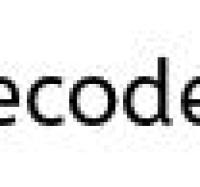
In Struts 2 , you can use the <s:textarea> to create a HTML textarea field.
Example:
<s:textarea label="Address" name="address" cols="50" rows="10"/>
** UPDATE: Struts 2 Complete tutorial now available here.
Struts 2 <s:textarea> example
A page contains address textarea field, and displays the textarea value after the form is submitted.
1. Action class
TextAreaAction.java
package com.simplecode.action;
import com.opensymphony.xwork2.ActionSupport;
public class TextAreaAction extends ActionSupport{
private static final long serialVersionUID = 1L;
private String address;
public String getAddress() {
return address;
}
public void setAddress(String address) {
this.address = address;
}
public String execute() {
return SUCCESS;
}
}
2. View page
Struts 2 s:textarea tag to create a textarea field.
textarea.jsp
<%@ taglib prefix="s" uri="/struts-tags"%> <html> <head> <title>Text area</title> </head> <body> <h2>Struts 2 - <s:textarea> example</h2> <s:form action="helloTextarea" namespace="/"> <s:textarea label="Address" name="address" cols="50" rows="10" /> <s:submit value="submit" name="submit" /> </s:form> </body> </html>
result.jsp
<%@ taglib prefix="s" uri="/struts-tags"%> <html> <title>Text area</title> <body> <h2>Struts 2 - <s:textarea> example</h2> <s:property value="address" /> </body> </html>
3. struts.xml
<?xml version="1.0" encoding="UTF-8" ?> <!DOCTYPE struts PUBLIC "-//Apache Software Foundation//DTD Struts Configuration 2.0//EN" "http://struts.apache.org/dtds/struts-2.0.dtd"> <struts> <constant name="struts.devMode" value="true" /> <package name="textarea" namespace="/jsp" extends="struts-default"> <action name="textarea"> <result>/jsp/textarea.jsp</result> </action> <action name="helloTextarea" class="com.simplecode.action.TextAreaAction"> <result name="success">/jsp/result.jsp</result> </action> </package> </struts>
4. Demo
http://localhost:8089/Struts2_Textarea/jsp/textarea
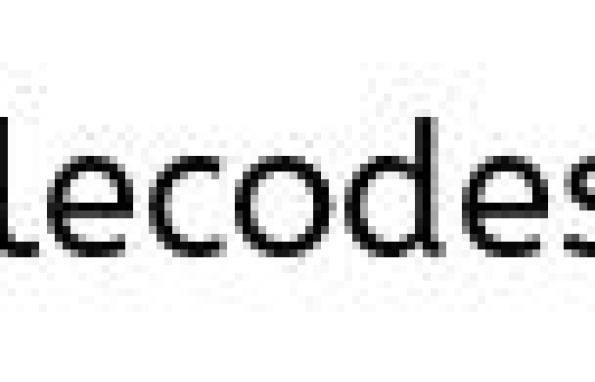
Reference
- Struts 2 textarea documentation




